
What is Apple CarPlay and Android Auto?
Content

Apple CarPlay and Android Auto are designed to keep you connected without taking your hands off the wheel and your eyes on the road.
Not too long ago, having a CD stacker in your car was considered high tech when the thought of seamlessly switching from Eminem to Green Day, with the addition of U2 and Red Hot Chilli Peppers, made you jump. in the driver's seat even at the slightest opportunity.
Rapidly changing technology has brought with it shiny new toys that are reflected in the homes we live in, the way we work and the cars we choose to drive. And, of course, in our mobile phones, which have quickly become an extension of how we communicate in every aspect of our lives.
Our dependence on phones is such that we cannot part with them even while driving. And being distracted by a text while driving a three-ton car is never a good thing.
Discover Apple CarPlay and Android Auto, designed to keep you connected to your world without taking your hands off the wheel and your eyes on the road.
That's great, but what exactly?
Simply put, these are third-party apps that mimic your phone's features and run on your car's computer interface. The idea is to access your favorite music, call and answer messages using voice commands instead of your hands.
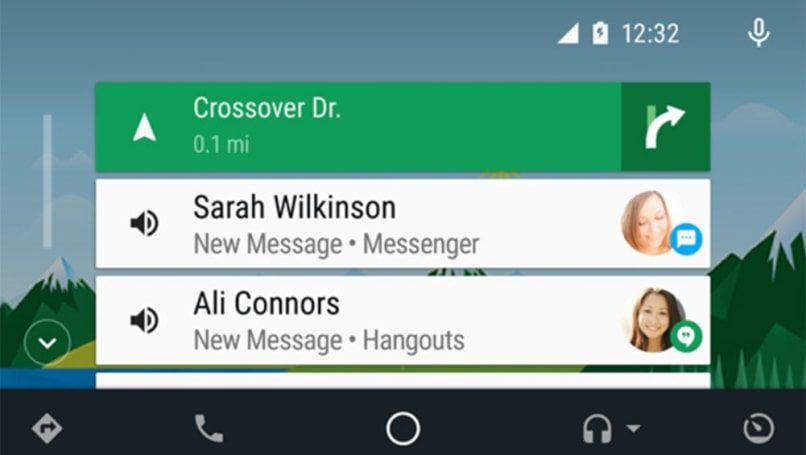 Android Auto home screen.
Android Auto home screen.
Both Apple CarPlay and Android Auto have been around since late 2014, but it wasn't until last year, when most manufacturers integrated them into new cars, that they really came into their own.
 Apple CarPlay home screen.
Apple CarPlay home screen.
What do you need?
Well, cars need to be able to support the systems first. As mentioned above, most vehicles that are less than two years old either have capacity or their software can be updated to be compatible. There are aftermarket systems in place that will allow some older cars to work with cool kids as well.
You need an iPhone (5 or higher) to access CarPlay and an Android device for Android Auto. Pretty clear, but you'll never guess...
How did you get started?
For CarPlay, you connect your iPhone to the car with a USB cable, and voila, there it is - the face of your phone on your car's media screen, but with a few select apps. You'll recognize the Phone, Music, Maps, Messages, Now Playing, Podcasts, and Audio icons. They are big and bright and hard to miss. None of these icons can be removed, but you can add a small number of apps such as Spotify and Pandora.
Android Auto takes a couple more steps. First you need to download the app and then sync your phone with the car, but this is usually not a difficult process. The screen is not icons, but a list of in-game activities at the time of use, that is, the music you are listening to, recent calls and messages, and possibly where you are going. There is a tab bar at the bottom that has navigation, calls and messages, home screen, music and audio, and exit.
Do they work on telepathy?
Yes, if you count the voices in your head.
Both interfaces support voice commands with CarPlay using Siri to place your bets and Android Auto using Google Now. You have to press the voice control button or the steering wheel microphone to speak your wishes, although in CarPlay you can just say "Hey Siri" to get it to work. Of course, you can use manual commands, but instead, the systems prompt you to voice your needs.
What can they do for you?
Both Apple CarPlay and Android Auto can bring the features you most use on your phone to your car when you're not driving. You can use them to make calls, listen to messages, read, reply and send text messages, and listen to your favorite music and playlists.
 Apple CarPlay map screen.
Apple CarPlay map screen.
You can also use Apple Maps (CarPlay) or Google Maps to get directions that are convenient in vehicles without built-in satellite navigation, or find the nearest service station or mall.
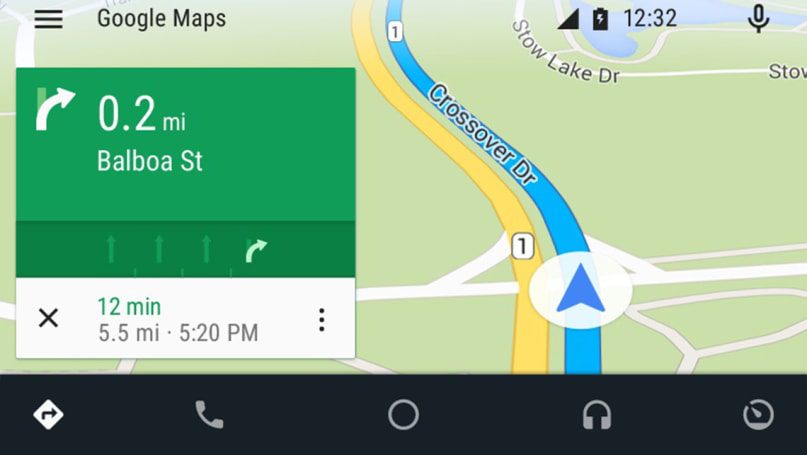 Android Auto map screen.
Android Auto map screen.
Are there any fundamental differences?
Apart from the home screen, this is a case of trying to achieve the same goal in different ways.
Both will mute the music when giving navigation instructions and display the command at the top of the screen, for example if you're in a music app. Both can call and read texts, although Siri and I have different views on pronunciation.
Android Auto uses Google Maps and I find these maps to be more reliable and user friendly. It will highlight changing traffic conditions ahead and suggest alternative routes, and you can also use the pinch function to easily zoom in and out.
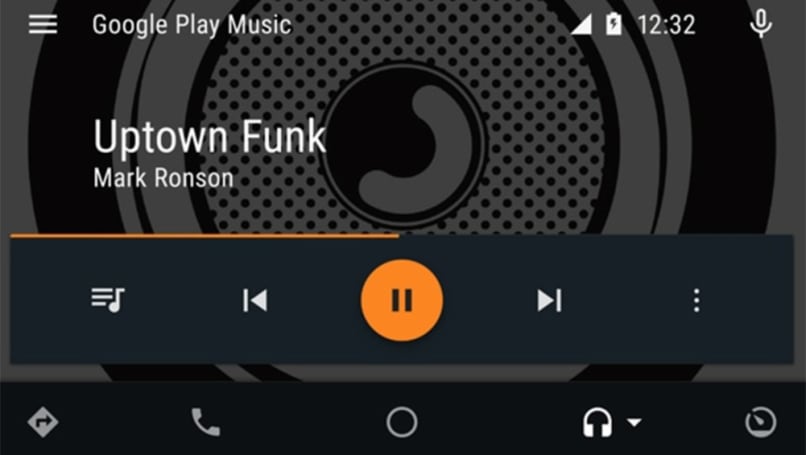 Android Auto music screen.
Android Auto music screen.
But Apple CarPlay gives you better access to music than Google does with Android Auto. You can call up your entire music collection and browse through songs, artists, playlists, and more while in Android Auto, while you can play and pause music on the home screen, you can't browse your collection and are limited to playlists and queue.
 Apple CarPlay music screen.
Apple CarPlay music screen.
Both interfaces have sporadic issues with Spotify, but that's the fault of the app itself.
Which one is better?
Neither is perfect, and in the end both achieve the same thing. It just comes down to whether you are an Apple user or an Android user. I like the functionality and streamlined approach of Apple products, while you may prefer Android. Whatever they are.
Do you think Apple CarPlay is better than Android Auto? Share your thoughts in the comments below.
